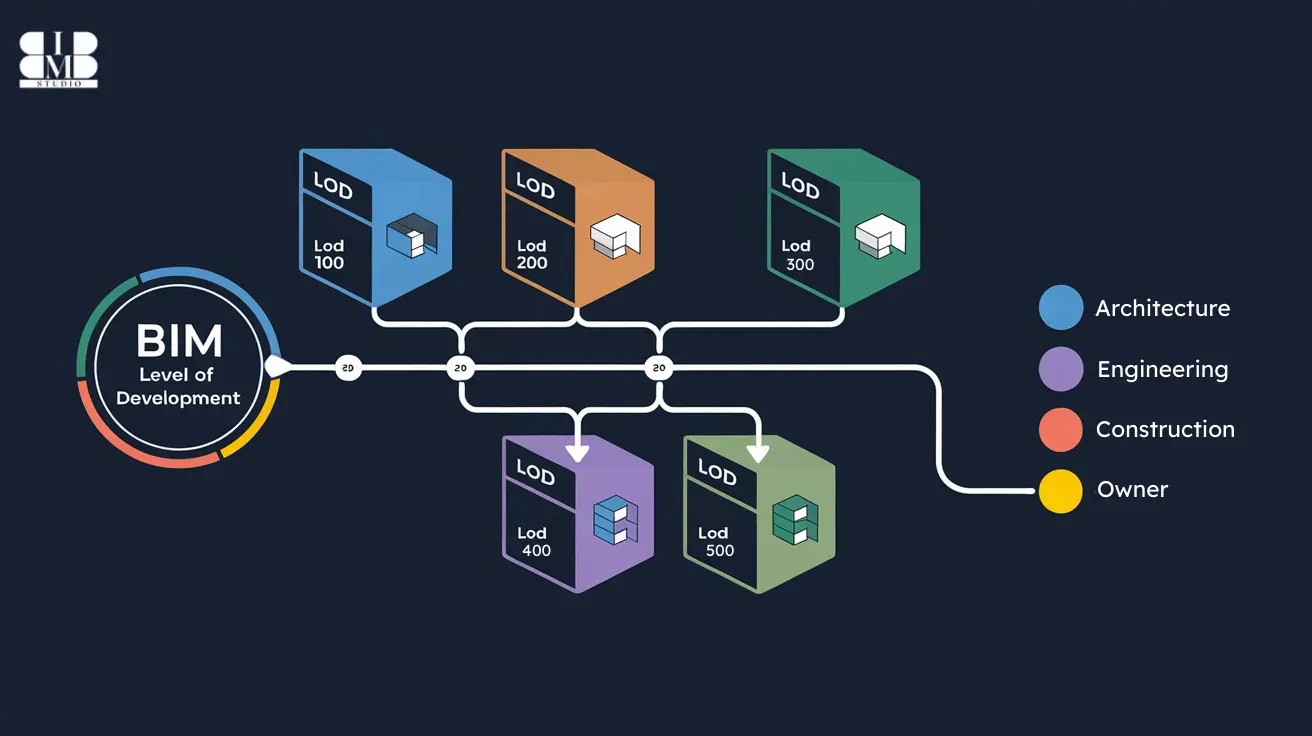The construction industry is evolving rapidly, with Building Information Modeling (BIM) revolutionizing how projects are designed, managed, and executed. However, to fully leverage BIM, professionals must understand a crucial aspect—The level of Development LOD in BIM.
So, what exactly is LOD in BIM? In simple terms, it refers to the accuracy, detail, and reliability of a BIM model at different project stages. It ensures that architects, engineers, and contractors work with precise, standardized information, reducing conflicts and enhancing efficiency.
Think of it like this—at the beginning of a project, your model is like a rough sketch (LOD 100). As the design progresses, it becomes more detailed and specific, eventually turning into a highly accurate, construction-ready model (LOD 400). Once built, the model reflects the actual structure (LOD 500).
Understanding LOD in BIM is essential for AEC professionals, as it provides a structured workflow and helps teams collaborate seamlessly. In this guide, we’ll explore the origins of LOD, its different levels, benefits, software compatibility, and more. Let’s get started!
The Origin of LOD in BIM
Before BIM became an industry standard, architectural and engineering drawings were primarily created using 2D drafting techniques. This often led to miscommunication, design inconsistencies, and construction errors, resulting in costly rework.
The need for a structured framework to define the progression of a BIM model led to the development of Level of Development (LOD) standards. The American Institute of Architects (AIA) introduced the concept of LOD in BIM in 2008, providing a systematic approach to define how much information and detail should be included at different project stages.
This framework was further refined by the BIMForum, ensuring a common language for all project stakeholders. Today, LOD has become a global standard adopted in architecture, engineering, and construction (AEC) industries worldwide.
BIM Levels of Development (LOD) as Defined by AIA
The American Institute of Architects (AIA) introduced Level of Development (LOD) standards to establish a structured approach to BIM model accuracy and reliability at different project stages. Each LOD stage represents a progression in detail and accuracy, from initial conceptual sketches (LOD 100) to fully detailed, as-built models (LOD 500). Let’s break down each level and explore its significance in real-world construction and project management.
1. LOD 100 – Conceptual Design
At this stage, the BIM model is in its infancy—it’s essentially a 3D representation of the project’s conceptual idea. However, it lacks specific details, precise dimensions, materials, or technical data.
Characteristics of LOD 100:
✔️ The model is primarily used for mass studies and initial planning.
✔️ It represents basic shapes, volumes, and spatial relationships but lacks exact geometry.
✔️ No detailed specifications, dimensions, or construction-ready elements are included.
✔️ Placeholder objects are used instead of real-world elements.
Example:
Imagine you’re designing a new office building. At LOD 100, the model only includes the general shape and footprint of the structure—think of it as a rough sketch or 3D block model. While it provides a basic idea of the project’s scope and size, it doesn’t contain details like wall thickness, material types, or structural integrity.
Use Cases:
📌 Early-stage feasibility studies to determine if the project is viable.
📌 Mass modeling for preliminary space planning and zoning analysis.
📌 Client presentations to showcase the general concept before committing to specifics.
2. LOD 200 – Schematic Design
At LOD 200, the model becomes more defined, but it still lacks final accuracy and constructability. It introduces approximate dimensions, materials, and relationships between building components, yet elements remain generic and non-specific.
Characteristics of LOD 200:
✔️ Geometry is more refined than LOD 100, but still not final.
✔️ Includes preliminary material selections, but not manufacturer-specific details.
✔️ Dimensions and locations of elements are approximate, not exact.
✔️ Some early cost estimates can be made based on general assumptions.
Example:
A LOD 200 door in your BIM model will have a defined shape, rough dimensions, and an estimated material type (wood, metal, or glass), but it won’t yet specify the exact manufacturer, fire rating, or hinge placement.
Use Cases:
📌 Early coordination between architects, engineers, and contractors.
📌 Rough cost estimates for budgeting purposes.
📌 Design iterations and approvals before moving into detailed design.
3. LOD 300 – Detailed Design
At this stage, the BIM model becomes much more refined and accurate. The geometry, dimensions, materials, and installation details are precisely defined—making it reliable for construction documentation.
Characteristics of LOD 300:
✔️ Accurate dimensions, locations, and shapes of all components.
✔️ Includes real-world material properties (e.g., concrete strength, steel grade).
✔️ Elements are ready for clash detection and early-stage coordination.
✔️ The model can be used for construction drawings, section cuts, and shop drawings.
Example:
A LOD 300 structural beam includes precise length, width, depth, material type (steel, concrete, wood), and weight capacity. Contractors can now use this information directly in construction planning.
Use Cases:
📌 Detailed design coordination between MEP, structural, and architectural teams.
📌 Construction drawings & documentation generation.
📌 Clash detection and resolving issues before construction begins.
4. LOD 350 – Construction Documentation
At LOD 350, the BIM model gains a higher level of detail, integrating how elements interact with each other. Unlike LOD 300, which focuses on individual components, LOD 350 adds connections and interfaces between them.
Characteristics of LOD 350:
✔️ Accurate detailing of how components are installed, joined, and connected.
✔️ Includes supports, fasteners, brackets, and attachment points.
✔️ Geometry now reflects real-world constructability.
✔️ Elements interact with adjacent building systems (e.g., HVAC ducts passing through walls).
Example:
A LOD 350 steel beam will not only show its dimensions and material properties but will also include bolted or welded connections, base plates, anchor bolts, and attachment brackets.
Use Cases:
📌 Construction sequencing and site coordination.
📌 Structural and MEP integration—ensuring everything fits together seamlessly.
📌 More accurate cost estimation as constructability details are finalized.
5. LOD 400 – Fabrication & Assembly
At LOD 400, the model becomes manufacturing-ready, containing highly accurate fabrication details. Every component is precisely modeled for direct prefabrication and assembly.
Characteristics of LOD 400:
✔️ Includes manufacturer-specific details and ready-for-fabrication components.
✔️ Every element has precise dimensions, tolerances, welds, bolts, and material specs.
✔️ Model data can be exported directly to fabrication machines (CNC, 3D printers, etc.).
✔️ Perfect for prefabrication, modular construction, and industrialized construction methods.
Example:
A LOD 400 steel column includes weld thickness, bolt patterns, coating types, and manufacturing tolerances, allowing it to be directly produced in a factory and installed on-site without modifications.
Use Cases:
📌 Prefabrication & modular construction to improve efficiency and reduce on-site labor.
📌 Precise quantity take-offs & procurement planning.
📌 Factory-to-site coordination to minimize errors.
6. LOD 500 – As-Built Model
The final stage of BIM development, LOD 500, represents the as-built condition of the project after construction is complete. This model is used for facility management, maintenance, and renovations.
Characteristics of LOD 500:
✔️ Reflects the actual construction, including real-world modifications made during the build.
✔️ Includes asset data, maintenance schedules, and performance metrics.
✔️ Used for building operations, repairs, and lifecycle management.
✔️ Helps in future renovations, upgrades, and demolition planning.
Example:
A LOD 500 HVAC system will contain real-world manufacturer details, installation dates, warranty information, and energy performance data, ensuring facility managers can monitor and maintain the system efficiently.
Use Cases:
📌 Building lifecycle management and maintenance planning.
📌 Energy efficiency monitoring & upgrades.
📌 Future retrofits and renovations.
Level of Detail vs. Level of Development in BIM
In Building Information Modeling (BIM), the terms Level of Detail (LoD) and Level of Development (LOD) are often confused, but they serve distinct roles in defining how a BIM model is structured, visualized, and utilized in a project. Understanding their differences is crucial for ensuring an effective workflow from design to construction and beyond.
Level of Detail (LoD)
Level of Detail (LoD) refers purely to the visual complexity of a BIM model element. It determines how much graphical detail is represented in the model without necessarily containing data that contributes to construction, scheduling, or cost estimation. For instance, an object with high LoD may look incredibly detailed but could still lack information regarding materials, dimensions, or installation specifications. This means that while it enhances design visualization, it does not necessarily translate into a usable construction element.
LoD in BIM is typically useful in the early design phases, where conceptualization and presentations are more critical than technical specifications. However, relying solely on LoD can lead to misinterpretations, as a model may appear complete but still be missing essential data for execution.
Level of Development (LOD)
On the other hand, Level of Development (LOD) goes beyond visual representation and defines both graphical and non-graphical information to determine how much an element can be relied upon for real-world use. Unlike LoD, which focuses on appearance, LOD establishes the accuracy, usability, and data richness of an element. This means that a model with a high LOD not only looks detailed but also contains essential construction and operational information, making it useful for execution, cost estimation, facility management, and lifecycle analysis.
LOD in BIM ensures that BIM models are not just visually appealing but functionally reliable. It allows for better coordination among disciplines, facilitates clash detection, and supports decision-making throughout the project lifecycle. The higher the LOD, the more precise and usable the BIM model becomes for practical implementation.
Benefits of LOD in BIM
1. Standardized Communication Among Stakeholders
LOD in BIM provides a clear, structured framework for defining model details, reducing misinterpretations. Architects, engineers, and contractors can collaborate efficiently, ensuring that everyone understands the model’s accuracy and intended use at every stage of the project lifecycle.
2. Improved Clash Detection and Design Coordination
With defined LOD levels, BIM enables early identification of design conflicts, especially in MEP coordination. At LOD 350, elements contain precise connection details, minimizing clashes and reducing costly on-site rework, ultimately streamlining the construction process and enhancing project efficiency.
3. Accurate Cost Estimation and Quantity Take-Offs
As BIM models advance from LOD 100 to LOD 500, cost estimation becomes more precise. LOD 300 and above include material specifications and dimensions, allowing accurate quantity take-offs (QTOs) that help project managers maintain budgets and reduce financial risks.
4. Enhanced Construction Planning and Prefabrication
At LOD 400, BIM models provide fabrication-level details that enable precise off-site prefabrication. This reduces construction time, minimizes material waste, and enhances on-site productivity by ensuring that prefabricated components fit seamlessly into the overall building structure.
5. Long-Term Facility Management and Maintenance
LOD 500 BIM models serve as digital twins for buildings, containing detailed as-built information. Facility managers can use them for predictive maintenance, renovation planning, and asset tracking, ensuring efficient building operations throughout its lifecycle with minimized disruptions.
BIM Software to Support LOD
Various BIM software solutions support LOD in BIM, ensuring accurate model development from conceptual design to as-built documentation. These tools provide functionalities for design, coordination, fabrication, and facility management, making them essential for different LOD stages. Here’s how leading BIM software supports LOD implementation across construction projects.
1. Autodesk Revit
Autodesk Revit is one of the most widely used BIM platforms for architectural, structural, and MEP modeling. It supports LOD 100 to LOD 500, allowing users to create parametric models that evolve from conceptual design to construction and facility management. Revit enables precise quantity take-offs, clash detection, and documentation, ensuring smooth project execution.
2. Autodesk Navisworks
Navisworks is primarily used for clash detection, coordination, and model integration. It supports LOD 300, LOD 350, and LOD 400, helping teams review detailed design models and detect potential conflicts before construction. Its 4D simulation capabilities assist in construction sequencing and scheduling, ensuring better project planning.
3. Graphisoft Archicad
Archicad is a powerful BIM tool preferred by architects for conceptual and detailed design (LOD 100 to LOD 300). It excels in generating accurate architectural models, documentation, and visualization, making it a great choice for early-stage design development. Archicad also integrates well with other BIM collaboration tools for seamless project coordination.
Comparison Table: BIM Model According to LOD Levels
The Level of Development LOD in BIM defines the progression of a model’s detail and accuracy throughout the project lifecycle. Below is a comparison table outlining the key characteristics of each LOD level, from conceptual design to as-built documentation.
LOD Level | Definition | Purpose | Detail & Accuracy | Common Applications |
LOD 100 | The basic massing model with approximate dimensions and shapes | Early-stage planning, feasibility studies | No detailed components, only placeholders | Space planning, initial cost estimation |
LOD 200 | Generic model elements with approximate sizes, shapes, and locations | Design development, preliminary coordination | Components are recognizable but lack precise details | Early clash detection, schematic presentations |
LOD 300 | Accurate geometry with defined sizes, materials, and locations | Construction documentation, quantity take-offs | Sufficient for precise scheduling and cost estimation | Architectural, structural, and MEP system modeling |
LOD 350 | Enhanced details with connections and interfaces between elements | Coordination between trades, clash detection | Includes specific installation details | MEP coordination, shop drawings, and structural detailing |
LOD 400 | A fabrication-ready model with manufacturer-specific details | Prefabrication, manufacturing, installation | Highly accurate with material, weight, and size specifications | Structural steel detailing, precast concrete modeling |
LOD 500 | Fully detailed model representing actual built conditions | Facility management, maintenance, operations | Exact field-verified dimensions and specifications | Digital twins, lifecycle asset management |
Conclusion
Understanding LOD in BIM ensures seamless collaboration, accurate project execution, and efficient resource management. By defining the level of detail and level of development at different project stages, teams can enhance coordination, minimize errors, and improve decision-making.
From LOD 100 (Conceptual Design) to LOD 500 (As-Built), each level serves a specific purpose—whether for early-stage feasibility studies, precise construction documentation, or long-term facility management. Implementing the right LOD standards ensures that BIM models are accurate, reliable, and useful throughout a building’s lifecycle.
As BIM technology continues to evolve, adopting LOD standards will be crucial for firms looking to optimize workflows, reduce costs, and enhance project efficiency. Whether you’re working on design, construction, or operations, using LOD in BIM will keep your projects structured, predictable, and successful.